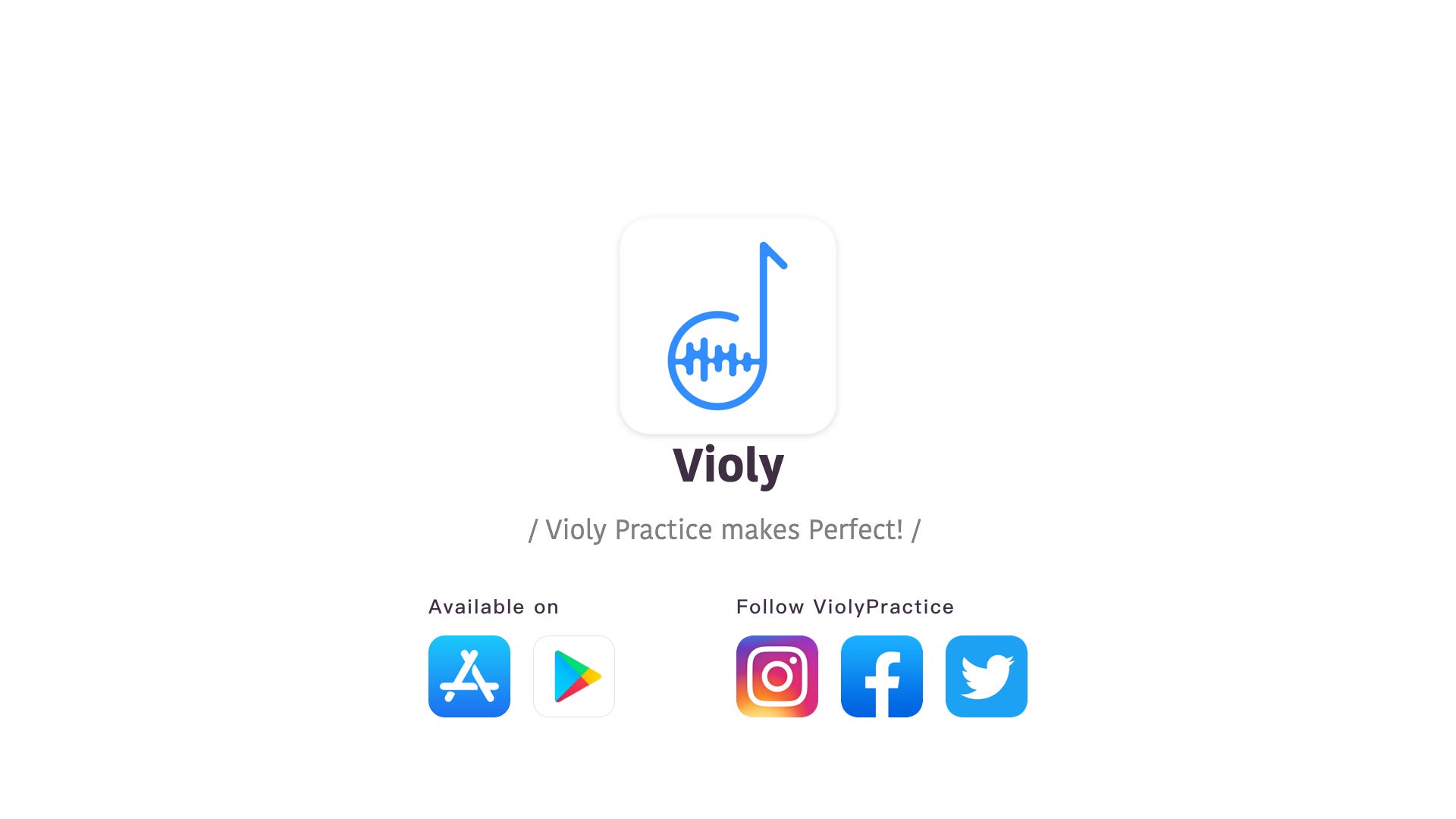Hello, we are Violy team. We always dedicate to provide users with better experience in string instrument practicing. We incorporate AI and computer music technology to generate insightful feedback toward user’s individual practice, making sure that users can practice effectively and enjoy learning to play instruments. Our slogan is: Practicing with Violy, practicing with efficiency.
Because of technology limitation, the current Violy App still needs more improvement. We guarantee our users that we will continue to enhance our app. Some problems may be hard to handle in the short term but we will keep working on them. We sincerely welcome any constructive feedback and suggestion. Please feel free to contact our support team through support@violy.app .
In today’s article, we will talk about some technical limitations and problems existing in our current app. It also serves to help our users and parents understand how our mobile app works. Through the article, you may find answers to some of your questions.
Clarity of string sound
To improve the accuracy in identifying music notes, each note must be played loud enough to stand out from background noise. Try to reduce the background noise to minimize the interference. Although our app has a certain level of tolerance of background noise and even occasional talking, playing in a noisy environment will lead to inaccurate identification of music note.
Each note must be played clearly for our mobile app to follow your pace and identify where you are in any sheet music. Try to avoid random touching of other strings while you are playing. Otherwise, it will impact the result of final scoring report.
If the background noise cannot be avoided, you are suggested to get closer to the app and play more loudly. If you are exposed to extreme noise, we recommend you to install the pickup (transducer) and input the sound into your device running Violy App.
Most of the time, you may practice with metronome. However, the sound of metronome can somehow interfere our app to identify the notes. We will work on the future update to make sure that our algorithm can leave out the sound of metronome.
Do not talk loudly when practicing since the tablet or smartphone will highlight human voice instead of other sound, which can affect the accuracy of report.
Error in identifying music notes
Sometimes, the following problem may appear: We think the recording sound is alright but the Violy App generates a low score. Or the Violy App wrongly identifies two consecutive notes that the first one is correct while the other is not.
The reason behind this problem is that the mobile app has its own algorithm and it has a certain level of tolerance in identifying a note. If the note is not played articulately or loud enough, or there is random touching of strings or wrong sound of the previous note, some errors may take place. Therefore, we highly recommend beginners to play their instruments in a slightly slow speed and articulate each note.
If you believe the Violy App keeps displaying inaccurate result, please have your instructor play the same note for you and see if the result is different. Remember, our app serves as a tool to help you practice and it is only a reference.
Inaccuracy in identifying bass sound
When you play the bass sound, especially in G string, the Violy App may have errors in following or identifying your note.
The reasons behind can be various.
- First, the sound of string depends on the quality of the instrument. If the instrument is not tuned, the output sound can be impacted.
- Second, it is hard to play the G string clearly and articulately for beginners.
- Third, the device running Violy app can varies in brands. The bass sound may not get recorded accurately in different devices.
- We suggest that you always play your instrument in a quiet, echo-free environment and place your device running Violy App close to your instrument. We will work on our algorithm to identify the bass sound better in future update.
Double stops and chords identification
Some sheet music of double stops or chords cannot be auditioned with flickering cursor and the app prompt of “sound not found” during the process. Since identifying a note of these types requires better technology and higher identification rate, Violy app can only identify it if the note is played very clearly and correctly. Besides, users are supposed to play it well enough, or the note cannot be identified normally.
On the other hand, some special sheet music cannot be auditioned no matter how well you play. Therefore, we suggest users not audition the sheet music with the app. In addition, the identification of one note may interfere that of another one when it comes to double stops or chords, especially for the double-stop note that spans exactly one octave. It is difficult to recognize for the current version of Violy app.
Decorative note and Pizzicato
Decorative, pizzicato, trill and appoggiatura in audition are not supported for the current version of Violy app, but we will continue to develop new technology to support them in future update.
The sound effect of pizzicato contains lingering sound, ending and blanks which may impact the effect of identification and the audition result of pizzicato periods can be negative.
We are trying our best to improve the app!
Sheet Music Demos
The current demo music for each sheet music is generated with computer instead of recording real music played by human. Therefore, it might sound inauthentic and different from what we expect. In addition, the current demo music does not contain the ‘pizzicato’ sound. It will be contained in future update.
We will work on the demo music and add the real exemplary music played by professional string player.
Pre-set BPM of Metronome
If the gap between user playing speed and pre-set BPM is more than double, the Violy App cannot follow the user very well and will negatively impact the final rating. Therefore,
we recommend you to adjust the BPM of metronome according to your actual demand every time when you practice with the app.
Just intonation and Pythagorean tuning are not supported
Just intonation and Pythagorean tuning are not supported in current version of app due to technology limitation.
We will continue to develop new technology to support them in future update.
Display issue and device adaptation
Some of the old devices, especially those released several years ago, may not display the long music sheet properly.
This issue currently exists in the following devices:
- A. iPad Generation 1,2,3,4 and iPad Air 1
- B. iPad mini Generation 1,2,3
- C. Any iPhone before and including Generation 6
Some special notes or symbols may not be displayed properly or cannot be displayed.
Due to the screen size of different devices, some sheet music sections, especially ‘Cadenza’, may not be displayed clearly in devices with narrow screen.
Final Recap
We gladly appreciate all the users who use our app and we understand that, although the Violy app is very helpful and powerful in instrument practicing, we still have many challenges and we will definitely work on enhancing our app and improving user experience. We will continue to dedicate ourselves to making practicing an enjoyable and effective process.
#ViolyPractice makes Perfect!!
Follow us on: Violy.app
Feel free to contact us at Support@Violy.app