Comment on Music Practice in Violy App
Apart from daily practice, timely feedback from music teachers also plays an important role in the students’ music learning and music practicing process.
In Violy App, music teachers can check music students’ homework under “OVERALL” and “PRACTICES” sections in “Students” page. Now the “Homework Comment” feature is newly supported, which allows music teachers to leave comments based on the students’ performance recordings in real time.
To understand the feature better, check out the instructions of its usage below.
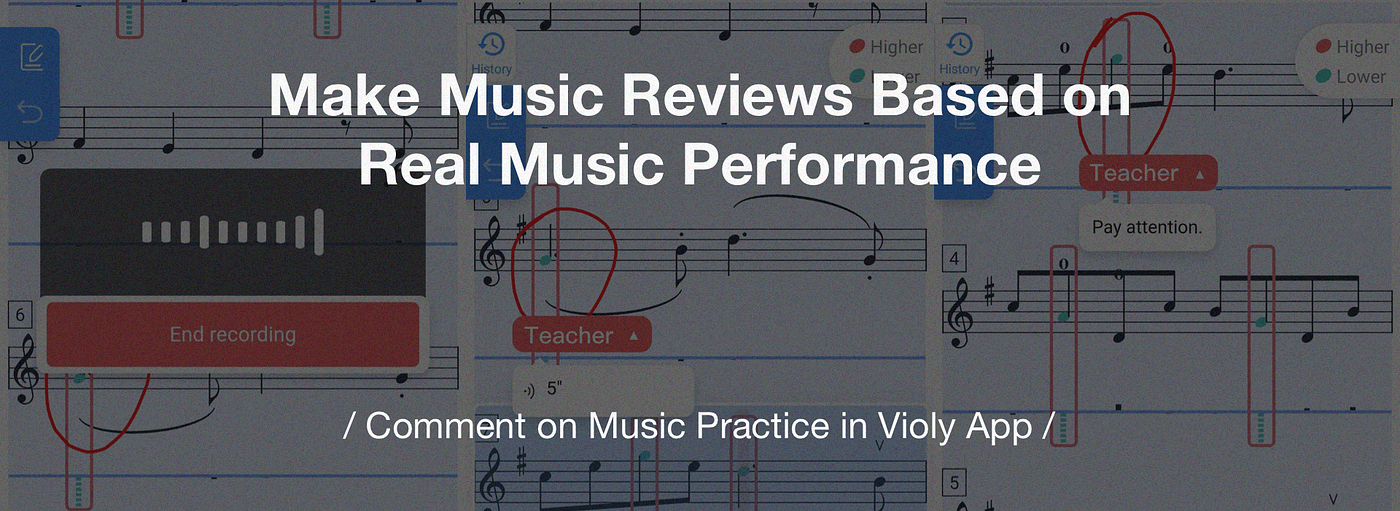
Create Reviews on Music Practice Homework
Enter “Students” > “MEMBERS”, and click on a student’s avatar.
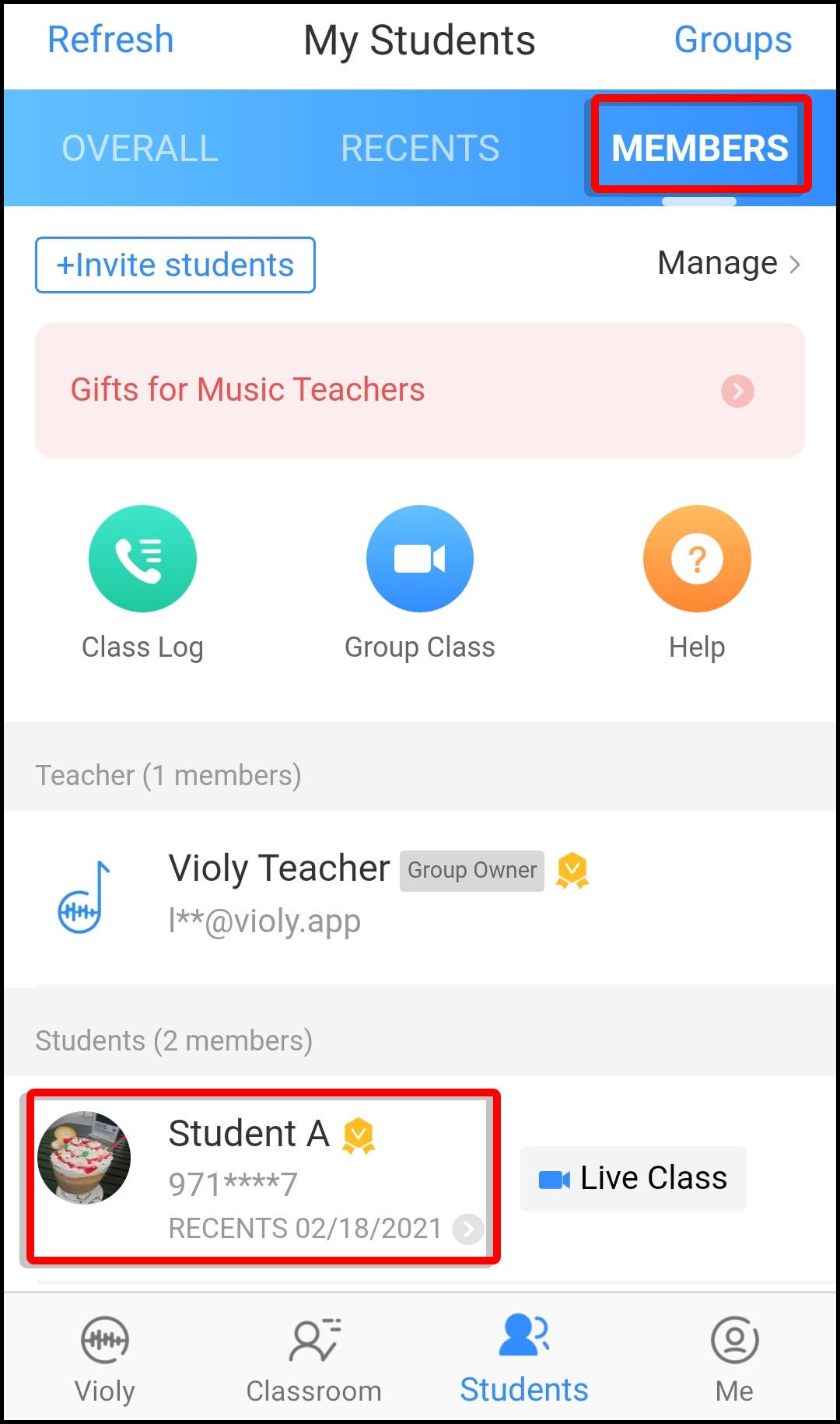
Select an “Audition” record.
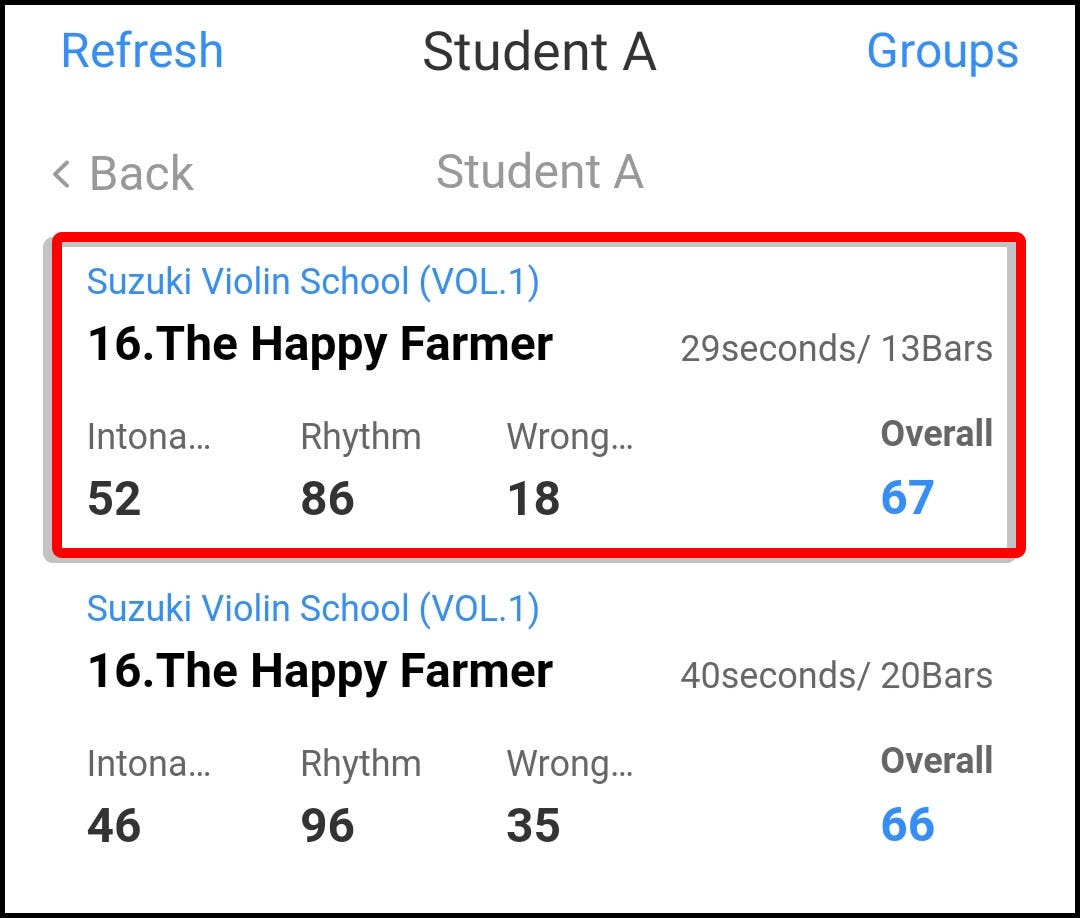
Click on the symbol of “Create Reviews”, mark the content you would like to comment on, and write reviews.
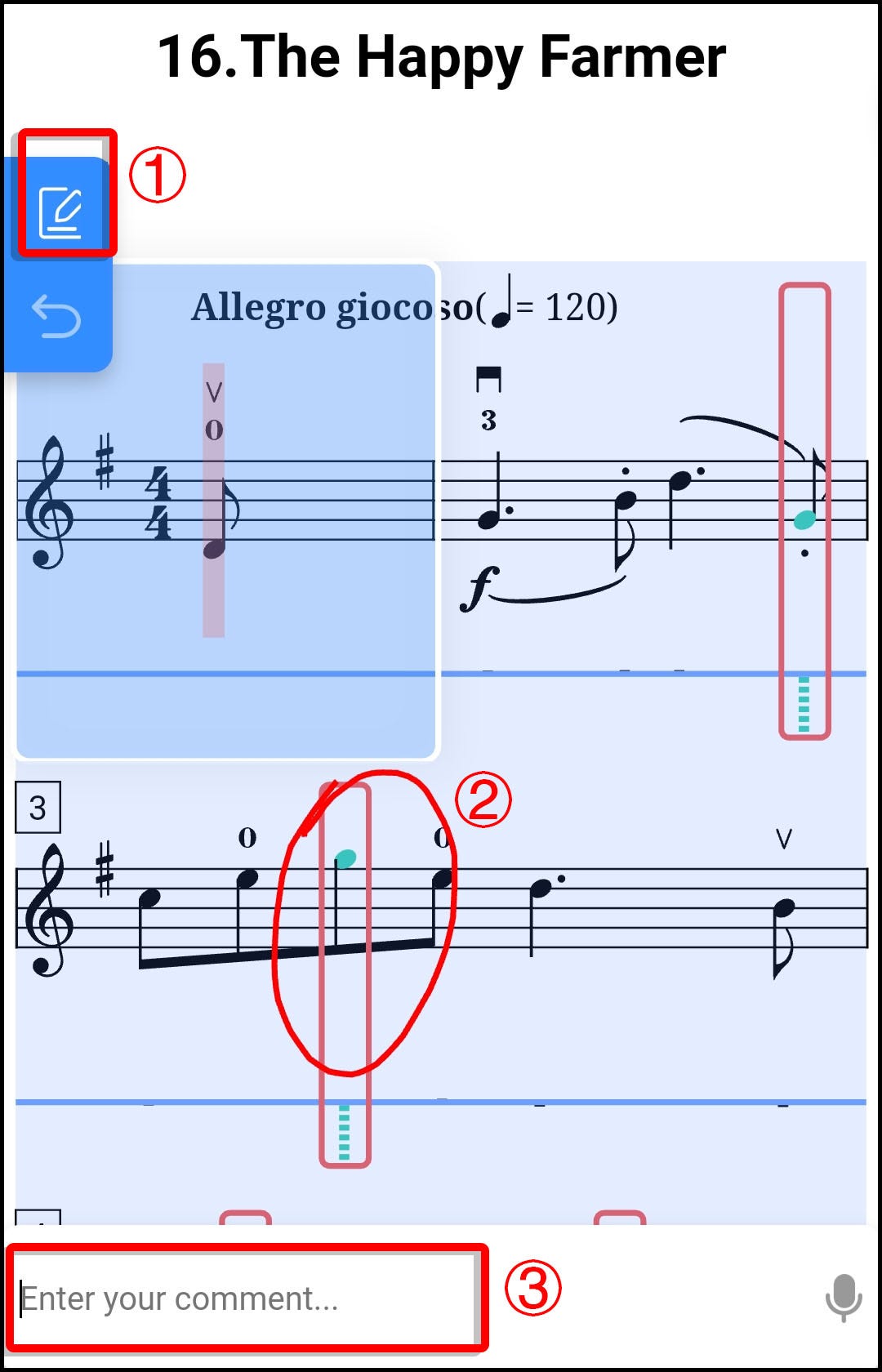
You can also click on the “Microphone” symbol to record voice comments, and then send the audio.
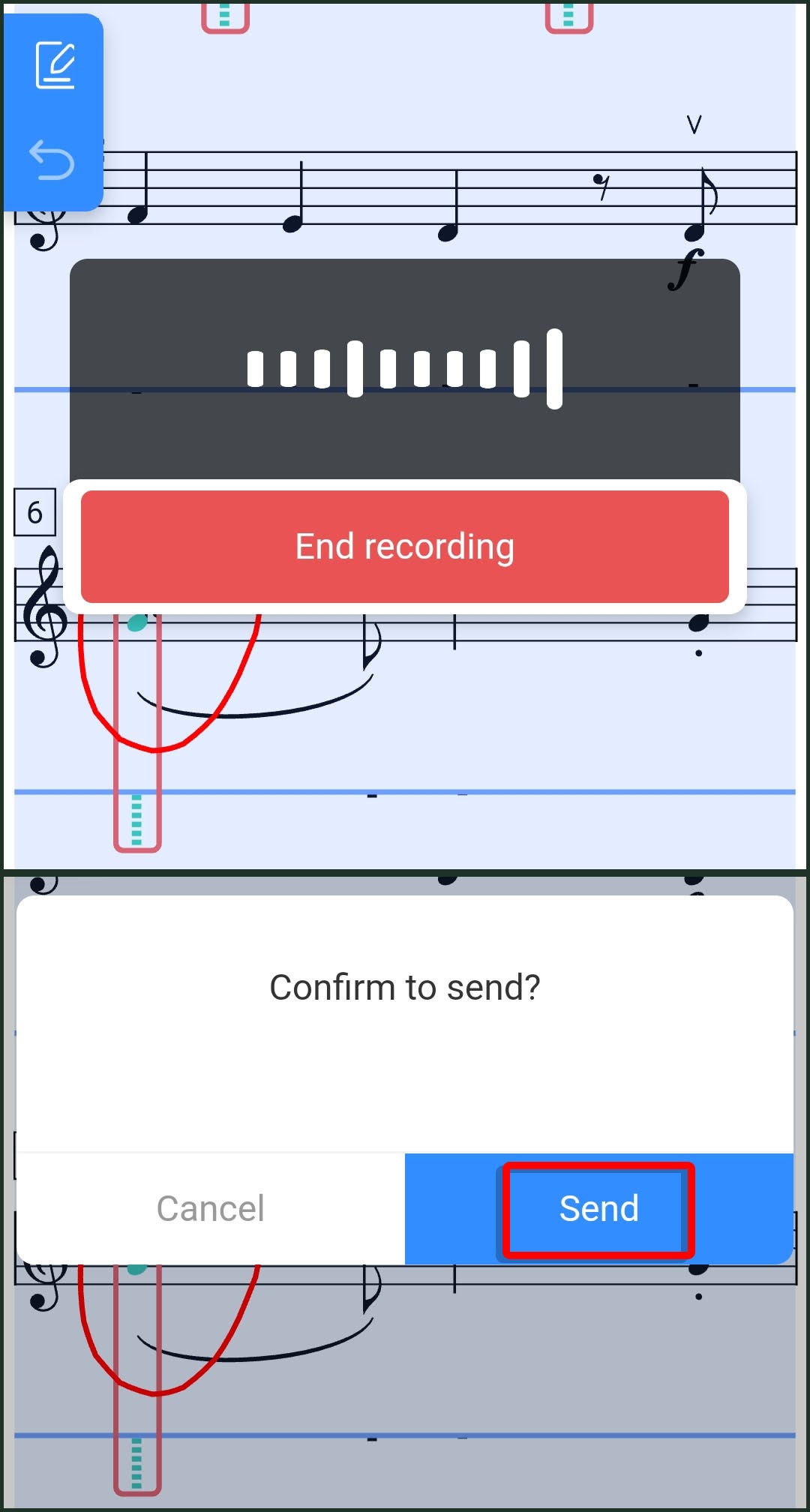
Later, the student can receive and check out the comments on his or her side in “History” page.
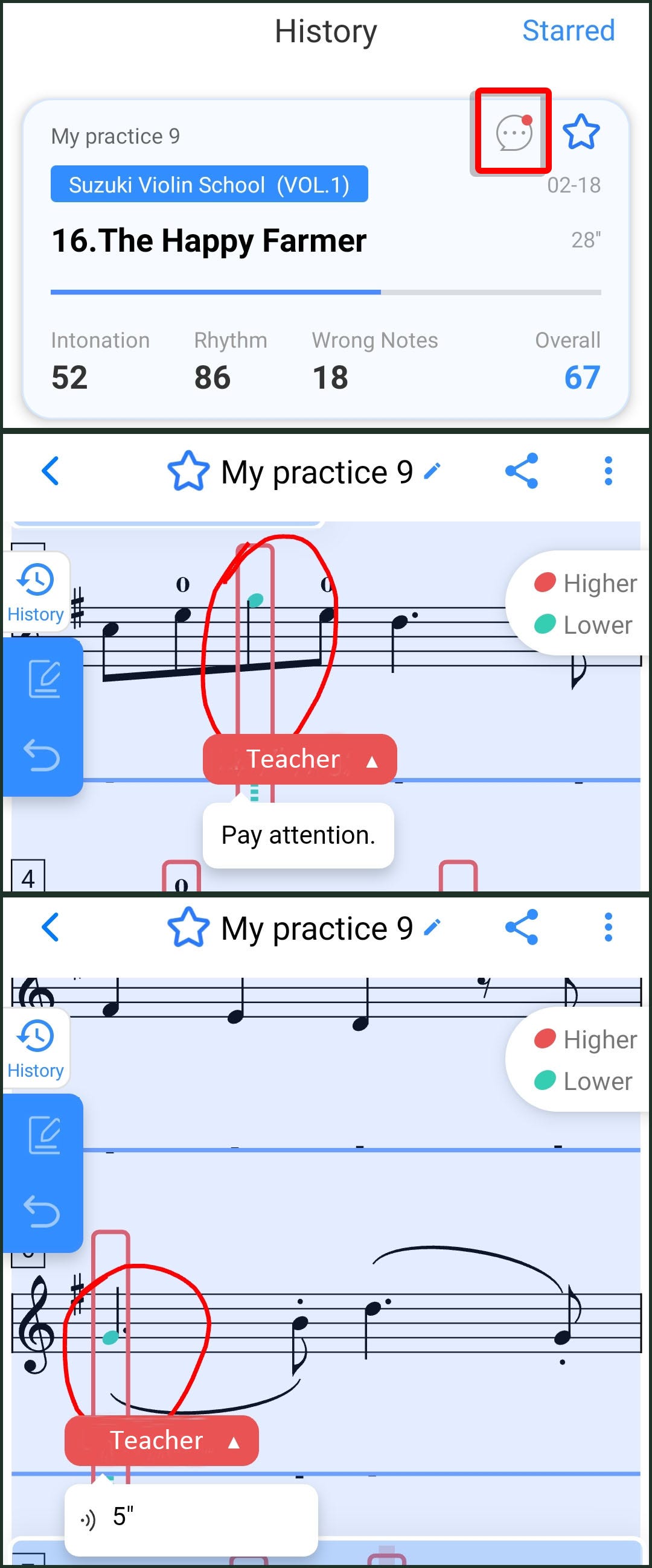
With the “Homework Comment” feature, music teachers can provide after-class guidance for students in a more efficient way.
More new features designed for music education will be available in the future. Please stay tuned!

Have a HAPPY practice!!
More Violy Music Articles:
How Should Music Parents Help Their Children’s Practice
Teaching Students to Read Key Signatures
A Comparison of Movable Do & Fixed Do
Things You Must Know About Violin Bowing
#ViolyPractice makes Perfect!!
Follow us on: Violy.app
