A Professional App for Music Instrument Education and Practice
“App Installation”
i, Open “APP Store/Google Play” and search for “Violy”;
ii, Find the app and click “GET”;
iii, After the installation, click “OPEN”.

“Sign-up and Login”
The Sign-up/Login is very easy.
It is accessible by simply verifying your Mobile Number/Email Address.
A pin is not required.
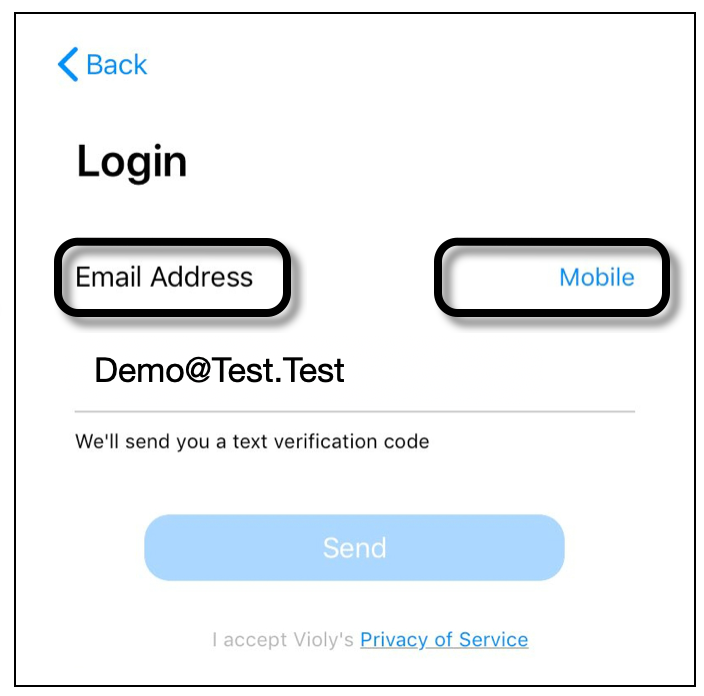
“Select Identity”
“Classroom” is an additional feature for teacher’s account.
It allows teachers to manage their students and check students’ practice and homework, see details on page 9)
Identity Selection cannot be modified optionally by user.

“Select Instrument”
You can now select the music instrument to practice.
Selected instrument can be switched by user optionally.
Violin, viola, cello, clarinet, and flute are currently supported on Violy.
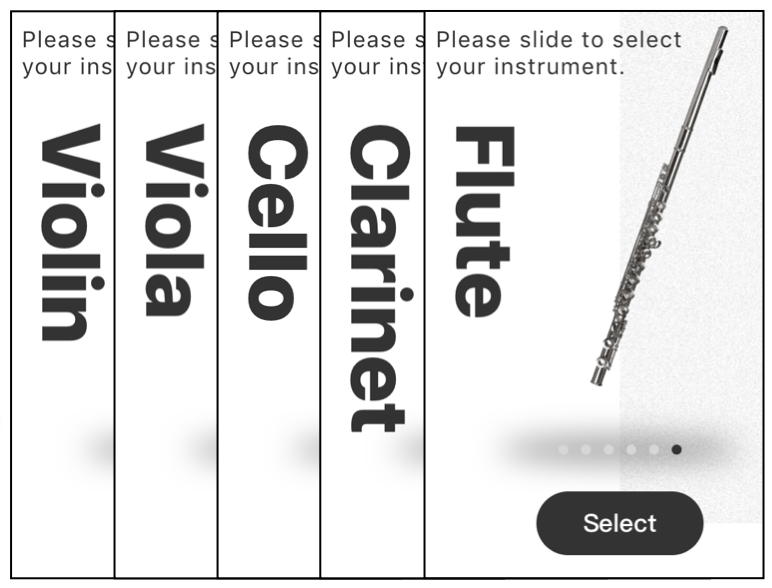
“Audition”
Open a Sheet Music, play the initiation notes under “Audition” to initiate an “Audition”.
The initiation notes are
“#C#D#F” for Piano;
“EADG” for violin;
“ADGC” for viola and cello;
“CEGC” for clarinet;
“GBAC” for flute.
And start to play the music within 8 seconds.
Audition will stop in 8 seconds, if there are no valid sounds detected.
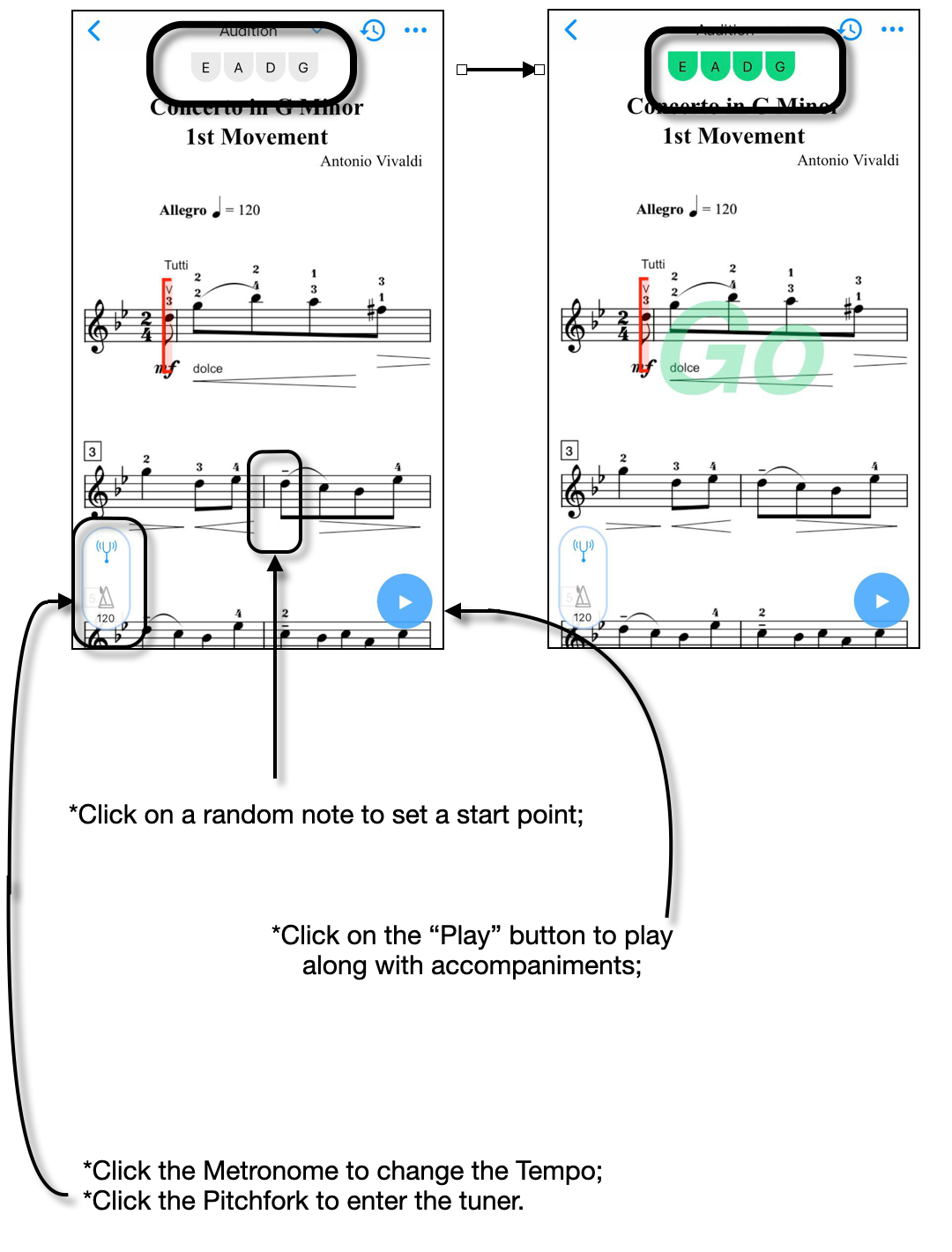
You can also stop an “Audition” at anytime.
After not playing for 6 seconds/ending the “Audition”, the system provides an overall analysis of your performance.
Enter “Analysis Report” to check the details.
This feature is only available for Premium members.
“Audition Report”
On this page, users can not only check the “Intonation” and “Rhythm” of each note they have played, but also hear the music they played and compare the records to the sheet music audio.
Students’ teachers can also check, review, and comment on their students’ audition reports as soon as the students have been added to their groups in “Classroom”.
“Audition Report” is only available for Premium users. Premium is free for verified teachers, see detail on page 10.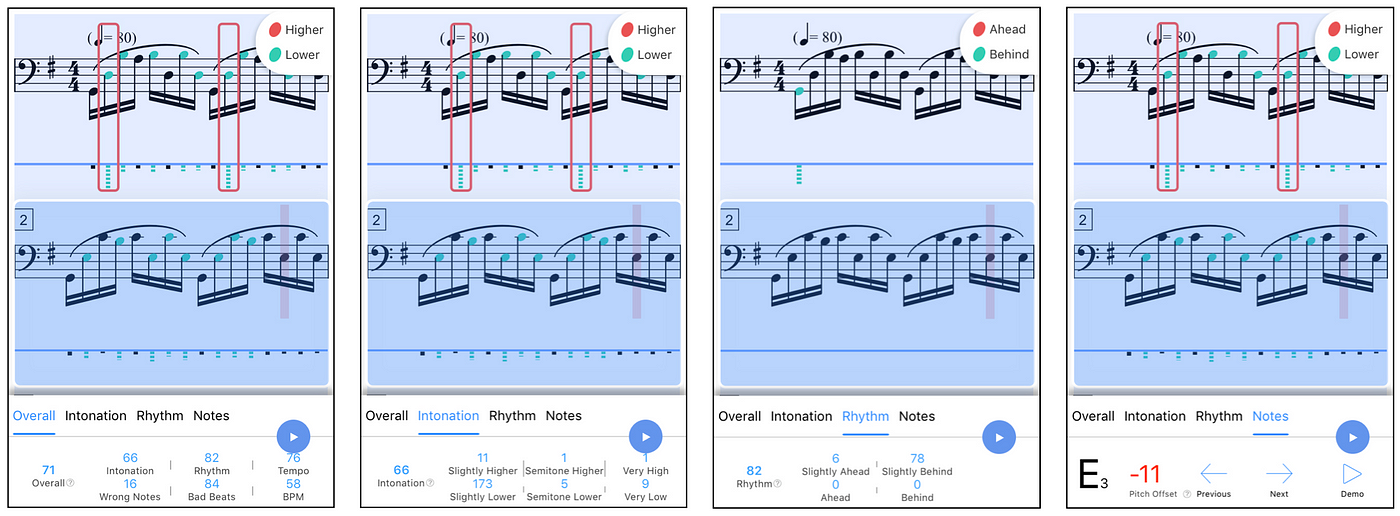
“Accompaniments”
Find a Sheet Music Album with “Acc.” symbol on the cover.
“Acc.” is an abbreviation for “Accompaniments”, especially “Piano Accompaniments”.


“Note-by-note”
Enter the sheet music page and click the “Audition”, and choose “Note-by-note”.

Compared to the “Audition” mode, “Note-by-note” is more like a mode for practicing.
After receiving a sound in correct pitch, a checkmark would be ticked on the corresponding note.
Rhythm and Tempo are not items to be analysed.
It helps users to get familiar with the music in a short time.
Initiating action is not needed in “Note-by-note”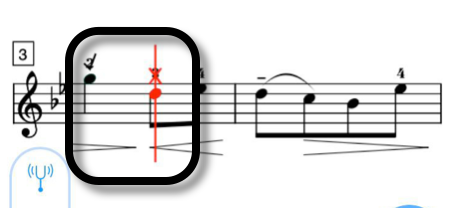
“Music Cloud“
After sign-up, click the “Violy” button and you will see the homepage of the app, click on “Music Cloud” to enter sheet music library.

“Creator Studio”
Enter “CREATOR STUDIO” and Login
Open the official website of Violy (https://violy.app/) with your browser on Mac/PC and click on the “CREATOR” on the top.
The only supported formats of sheet music files are MuseScore(.mscz) and MusicXML(.musicxml).
Sheet music files can be directly exported as MusicXML file through MuseScore software. Find “Creator Studio” tutorials on https://violy.app/blog/2020/02/Create-Sheet-Music-on-Violy/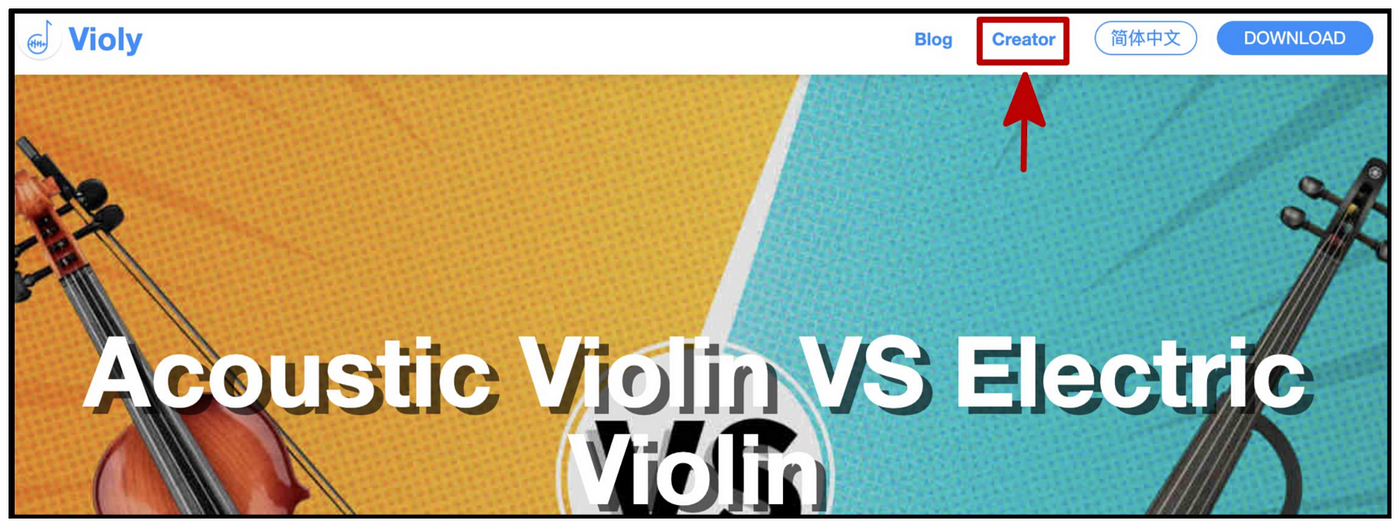
“Premium and Free Gifts”
The following Violy features are only available for Premium users:
- Accompaniments;
- Analysis audition report;
- Sectional “Audition” practice;
- Homework review and comment.
Click on the “Red Box Gift” to claim “Free Premium”.
Violy App is not subscription based, it does not charge automatically.
The “Gift” is 100% FREE!
Teachers can redeem Free Premium by verifying their real-life identities.
Students can also win free Premium Gifts by participating Violy Events in Violy User Community (via Facebook/Instagram, etc.).
*We are deeply aware of that it is impossible to study a classical instrument like violin without a professional instructor;
*Violy is NOT designed for violin self-learning;
Violy app is FREE for EVERY music teacher/educator.

“Classroom”
Classroom is a student management system and only available for teachers.
There are 3 tags on “Classroom” page.
Teachers can add students to “Groups” and teach “Live Class” on “MEMBERS”.
Teachers can check students’ homework on “OVERALL” and “PRACTICES”.
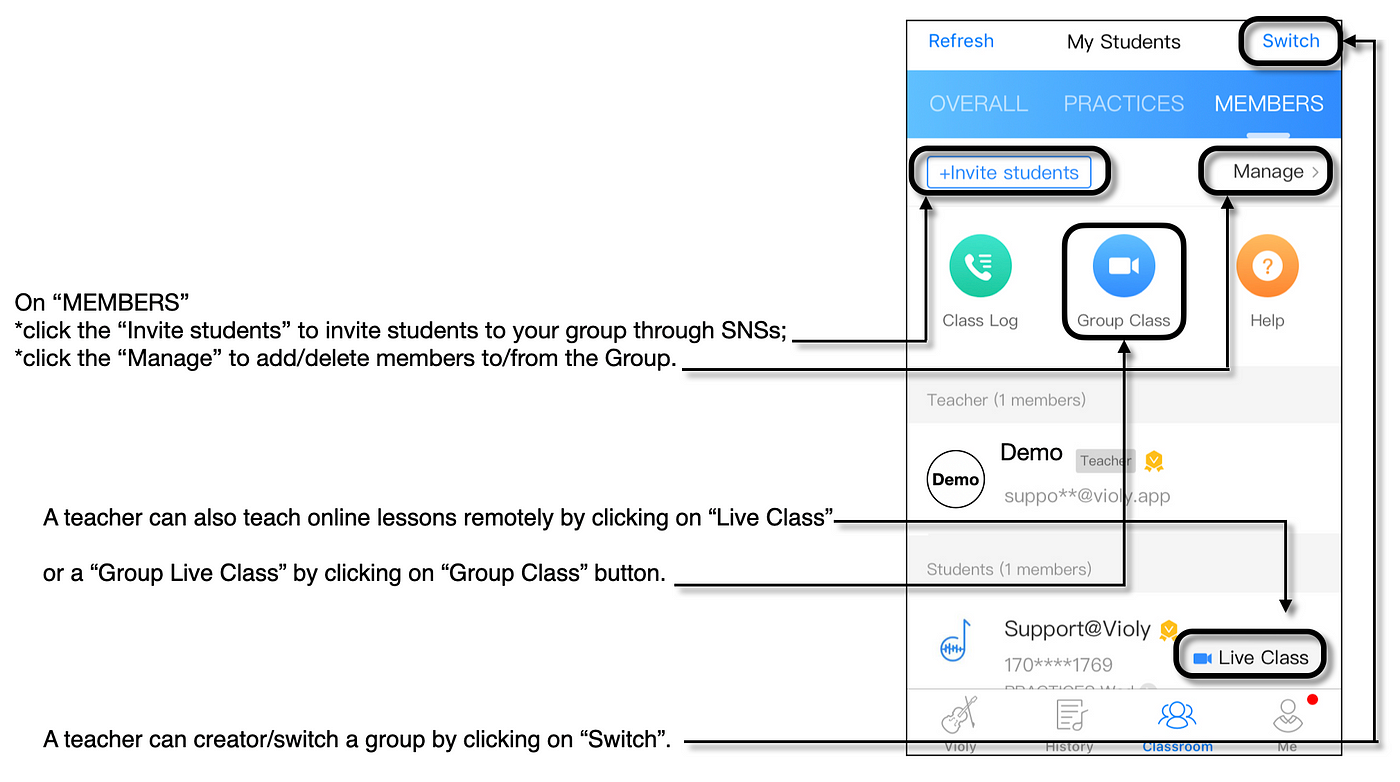
“Live Class”
“Live Class” is a video call feature that specially designed for music instrument lessons, it delivers the best quality sounds of music instruments.
To start a Live Class, enter “Classroom” -> Enter the “Group” -> “Live Class”
There is a 20 minutes limitation for free Live Class, you can start a new Live Class after the limitation launches.
Free “Live Class” can upgraded to “Live Class Pro”
Charge Standard of “Live Class Pro”:
Every 10 minutes: 0.15 USD x total number of participants.
Case 1 — For 60-minute 1to1 “Live Class”: 0.15x2x6=1.8 USD
Case 2 — For 40-minute four people “Group Class”: 0.15x4x4=2.4 USD
Live Class Pro cost will be charged from group/institution owner’s balance.
Check details on: https://violy.app/blog/2020/03/Music-instrument-live-class/
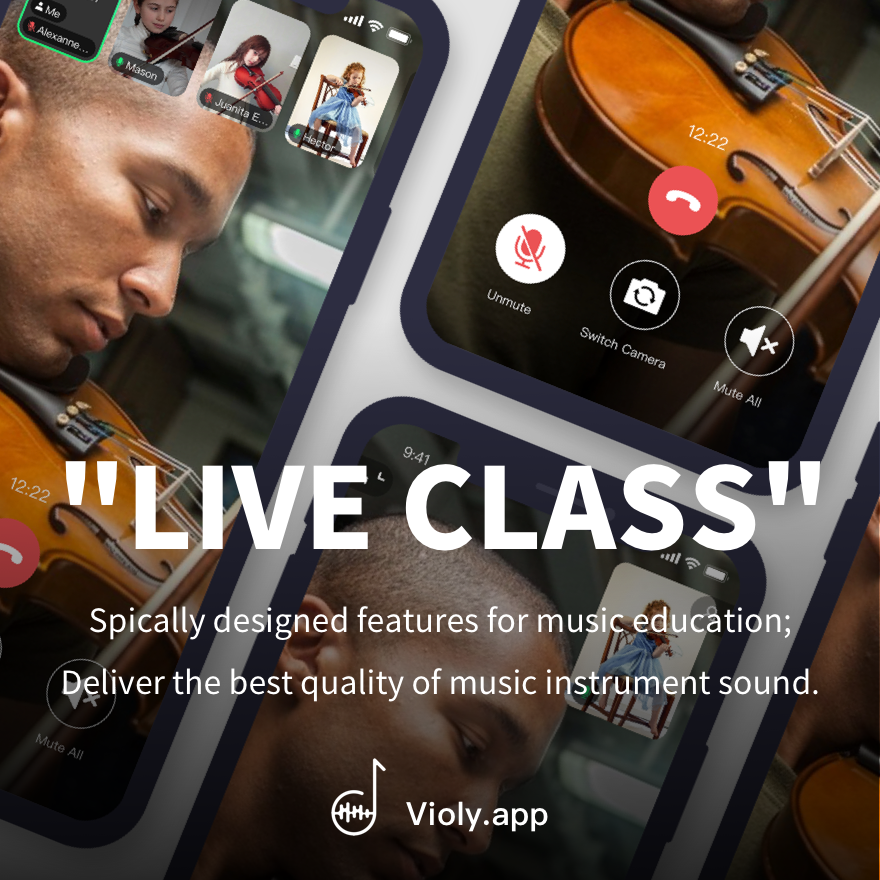
Have a HAPPY practice!!
More Violy Master Class Articles:
Cello Master Class - Wu Linfeng
Violin Master Class - Wang Boyang
#ViolyPractice makes Perfect!!
Follow us on: Violy.app
